Build custom lists of product and figure search results
There are several ways to compare and add products/figures of interest to a Saved List. After building a custom list, you can export specs for selected products in a .csv file. Saving and exporting lists helps make sharing your search results with colleagues, assembling flow cytometry panels, and keeping Electronic Lab Notebook records easier.
How to: Save a list of products
There are a few different ways to build a list of products that you may want to investigate further for your experiment. Select several products of interest on the Product results page using the checkboxes beside the product and click Save. You can choose to add the products to existing lists or create a new one.

Alternatively, you can click within a product's page to add them to a new or existing list. This allows you to easily build your lists throughout your search and between search sessions.
within a product's page to add them to a new or existing list. This allows you to easily build your lists throughout your search and between search sessions.
How to: Save a list of figures
You can also save figures of interest into a list by clicking the  icon while on the Figures results page, or in the figure modal. This allows you to easily build your lists throughout your search and between search sessions.
icon while on the Figures results page, or in the figure modal. This allows you to easily build your lists throughout your search and between search sessions.
| Hover over a figure on Figure results page | In figure modal |
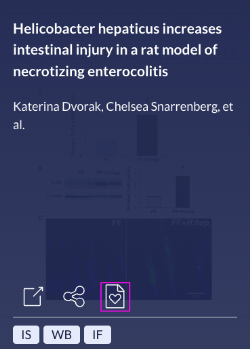 |
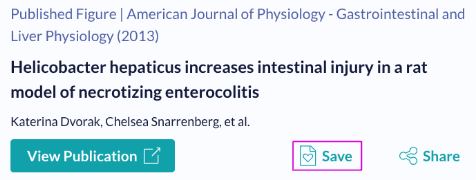 |
How to: Review Saved Lists
Click the  icon in the top right corner to view your Saved Lists to review and manage your list of saved Product and Figure lists.
icon in the top right corner to view your Saved Lists to review and manage your list of saved Product and Figure lists.
